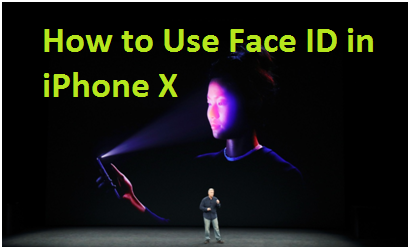Use Face ID in iPhone X: Why iPhone X Face ID not Working or Fail?
Use Face ID in iPhone X; it is the latest technology used to unlock your mobile. It is a facial recognition technology employed in the latest release of the iPhone X from Apple. When you look at your mobile, it scans your face and unlocks it.
Model X is the latest release from Apple which includes new features such as Face ID, edge-to-edge display, and wireless charging. Here we will discuss why iPhone X face ID not working or failed?
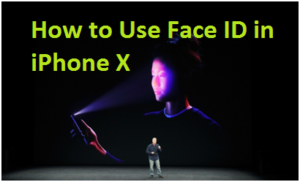 Apple’s Face ID is a biometric replacement for Touch ID and is very accurate and secure. Apple claims that there hardly remains one in million chances that a person’s face can unlock your iPhone.
Apple’s Face ID is a biometric replacement for Touch ID and is very accurate and secure. Apple claims that there hardly remains one in million chances that a person’s face can unlock your iPhone.
The iPhone has seven different sensors attached to its front-facing camera which scans your face automatically and confirms your identity. With this feature, there is no need to press the Home button and Apple has removed it in iPhone X.
The top of the iPhone X, known as the notch comprises several components which include a flood illuminator, IR camera, and dot projector along with a proximity sensor to provide for accurate facial recognition.
Face ID makes use of multiple neural networks built into its bionic neural engine which processes data for facial recognition. The face image created is matched with an original stored scanned image of your face when it was first registered. In order to unlock your phone, Attention Awareness is required meaning you have to look straight at it; you can’t look away.
How to Set up Face ID on your new iPhone X
You need to set up Face ID on your new iPhone X. It is an impressive feature and you can do many things with it.
- Go to Settings.
- Tap on Face ID & Passcode. Enter your passcode.
- In the Face ID section, tap on ‘Enrol Face’.
- Tap on ‘Get Started’ and follow the instructions given.
- You position your face such that it fits in the on-screen frame and move your head around. Your face will get scanned and registered.
Accessibility
Individuals with physical limitations, blind people, or people having low vision, can select ‘Accessibility options’ during enrollment. It doesn’t require a full range of head motion but needs more consistency when you look at the iPhone. Read more articles on lookup.
More Related Queries: