Charity Commission Online Registration Application Service
Charity Commission Online Registration Application Service: In compliance with the law in the UK, if your charity is based in England or Wales with over £5,000 of annual income, you must register with the Charity Commission.
If your charity is a charitable incorporated organization, you must register whatever is its income. If you want to register, then you definitely need a UK charity registration form. So check here given step-by-step guide for registering a charity in the UK.

Before you apply for registration, you must decide what the purpose of charity is, decide the structure of charity, have a written governing document, choose a name for the charity, must have recruited trustees, and have decided how your charity will be funded.
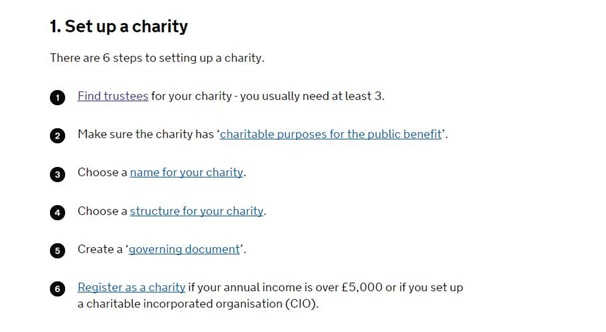
How to Apply to Register a Charity
You need to fill up a registration form online in order to apply to register a charity in the UK. Registration with the Charity Commission is a rigorous process as the Commission considers both charity and case law. They also ensure that charities comply with the requirements of public benefit.
You need to log in to the system in order to apply to register a charity. To have your login id and password, you must register your account.
How to Register Your User Account
Account registration is a simple and quick process. Follow the steps given bellow on how to register your account:
- Go to https://apps.charitycommission.gov.uk/outreach/RegistrationLanding.ofml
- Visit the link ‘Register As New User’.
- Enter your email address. Click ‘OK’ button.
- Your registration is completed in moments. You will receive an email containing a password. You can use the password to get access to the online application service.
Log in to your User Account
Once registered your account, you can log in to it anytime and get access to the application service to register a charity. Following given are the steps on how to log in:
- Go to https://apps.charitycommission.gov.uk/outreach/RegistrationLanding.ofml
- Enter your email address and password in the fields specified. Click the Log on’ button.
If you have forgotten your password, click the link ‘Forgotten your password?’ and you will be assisted in resetting it.
Apply to Register a Charity
Follow the steps given below on how to register for charity:
- Go to https://apps.charitycommission.gov.uk/outreach/RegistrationLanding.ofml
- Log on to the system.
- Provide all the details following the instructions given to complete the registration form.
You need to upload the required documents with the application. Read more articles on lookup.