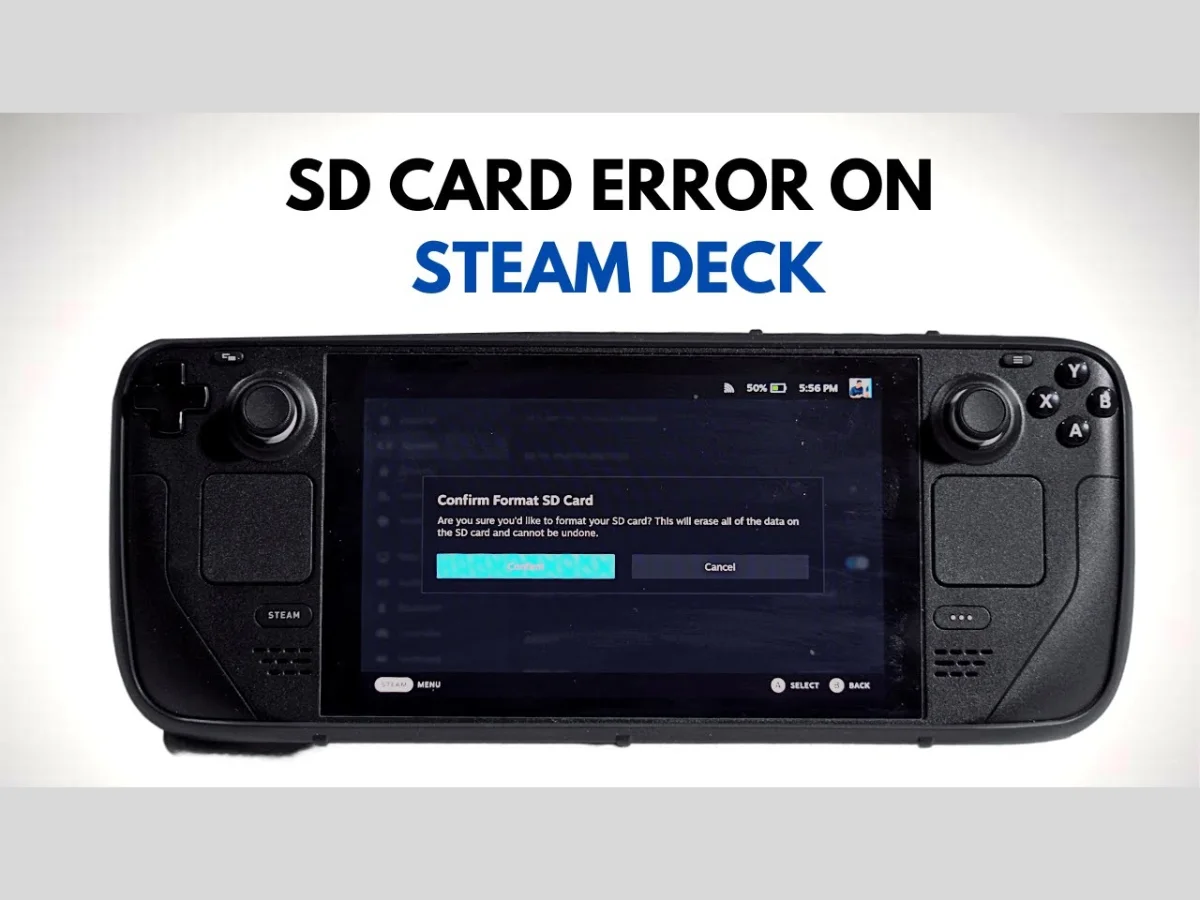The Steam Deck, Valve’s handheld gaming console, has taken the gaming community by storm. With its portability and impressive gaming capabilities, it’s a dream come true for many gamers. However, like any piece of technology, it’s not without its quirks. One common issue users have encountered is the “Steam Deck SD Card Format Error.” In this guide, we’ll explore what causes this error and how to troubleshoot it effectively.
Understanding the Steam Deck SD Card Format Error
1. Introduction
The Steam Deck relies on external storage, typically in the form of a microSD card, to expand its storage capacity. While this is a convenient feature, it can sometimes lead to format errors that prevent the card from functioning correctly.
2. Causes of the Format Error
Several factors can contribute to the SD card format error on the Steam Deck:
- File System Incompatibility: The Steam Deck may not recognize the file system format of your SD card.
- Corrupted File Structure: If the file structure on your SD card becomes corrupted, it can trigger format errors.
- Faulty SD Card: Sometimes, the SD card itself may be faulty or damaged, leading to format problems.
Troubleshooting the Steam Deck SD Card Format Error
1. Check the File System Compatibility
Before inserting an SD card into your Steam Deck, ensure it is formatted with a compatible file system. The Steam Deck supports the FAT32 and exFAT file systems. If your card uses a different file system, you’ll need to reformat it on your computer.
2. Backup Data and Reformat
If your SD card is experiencing format errors, it’s advisable to back up your data on a computer first. Once your data is safe, reformat the SD card using a compatible file system (FAT32 or exFAT). This should resolve most format-related issues.
3. Scan for Errors
On your computer, you can run a disk error-checking utility to scan for and repair any potential errors on the SD card. This can help address file structure problems that might be causing the format error.
4. Try a Different SD Card
If the error persists even after reformatting and checking for errors, it’s possible that the SD card itself is damaged or malfunctioning. Try using a different, known-working SD card to determine if the problem lies with the card or the Steam Deck.
5. Firmware Update
Occasionally, Valve releases firmware updates for the Steam Deck that address various issues, including compatibility problems. Ensure your Steam Deck’s firmware is up to date, as this may resolve format errors.
Conclusion
Encountering a format error on your Steam Deck’s SD card can be frustrating, but with the right troubleshooting steps, you can often resolve the issue and get back to gaming seamlessly. Whether it’s ensuring the correct file system, reformatting, scanning for errors, or even trying a different card, these methods should help you overcome the Steam Deck SD Card Format Error.
FAQs (Frequently Asked Questions)
1. What file systems are compatible with the Steam Deck?
The Steam Deck supports the FAT32 and exFAT file systems for SD cards. Ensure your card is formatted with one of these file systems for optimal compatibility.
2. I’ve reformatted my SD card, but the error persists. What should I do?
If reformatting doesn’t resolve the issue, your SD card may be damaged or faulty. Try using a different SD card to see if the problem persists.
3. How often should I check for firmware updates on my Steam Deck?
Valve periodically releases firmware updates for the Steam Deck. It’s a good practice to check for updates regularly to ensure your device operates smoothly and to address potential issues like format errors.
4. Can I use any brand of microSD card with my Steam Deck?
Yes, you can use most brands of microSD cards with your Steam Deck, as long as they are formatted with a compatible file system (FAT32 or exFAT).
5. Will troubleshooting the SD card format error affect my game saves or data?
Troubleshooting steps like reformatting the SD card should not affect your game saves or data as long as you’ve backed up your data before proceeding.
Read more: https://lookupin.co.uk/