Kodi PC Update
Kodi runs on a wide range of devices and almost all popular operating systems. Whether it is Windows, iOS, Android, Linux, Raspberry Pi, it works elegantly. If you want latest version of Kodi PC update 2022 then here we will discuss on how to update Kodi on Firestick with computer or without computer.
 You can enjoy music in various format, watch movies, TV shows, photos etc with so much ease. Kodi is open source software with number of interesting features and many community developed add-ons are available.
You can enjoy music in various format, watch movies, TV shows, photos etc with so much ease. Kodi is open source software with number of interesting features and many community developed add-ons are available.
Update Kodi

New versions of Kodi are released from time-to-time. It is much simpler to update Kodi on your device. Here are the guidelines on how to update Kodi 2022.
How to Update Kodi on Windows
 Updating Kodi on Windows will hardly take few minutes. All the Kodi add-ons, skin and settings that you already have set up on your device will remain intact. Follow the steps given below to update latest Kodi on your Windows:
Updating Kodi on Windows will hardly take few minutes. All the Kodi add-ons, skin and settings that you already have set up on your device will remain intact. Follow the steps given below to update latest Kodi on your Windows:
- Go to www.kodi.tv/download
- Go to the icon ‘Windows’. Kodi v17.6 “Krypton” is the latest version of the Kodi. Go to ‘Installer (32 bit)’.
- You are offered Run, Save and Cancel option with download. If you have selected Run option, installation will start automatically after download is complete. If you have selected save option, then you need to double click it in order to execute it.
Once Kodi update is installed, you can launch it and ensure that all your add-ons, skins and settings are working well.
You can download Kodi as an app on your Windows mobile device from windows store. You have to follow similar steps. With this app, update is automatic.
How to Update Kodi on Mac OS
 Kodi runs on Mac devices running OSX 10.8 or higher.
Kodi runs on Mac devices running OSX 10.8 or higher.
- Go to official website.
- Select ‘MacOS’ icon.
- Download ‘Installer (64 bit)‘
- Once downloaded, install it.
How to Update Kodi on Linux
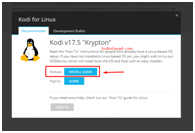
- Go to www.kodi.tv/download
- Select ‘Linux’ icon.
- Via SSH, run the command: sudo apt-get update
sudo apt-get upgrade
How to Update Kodi on Android
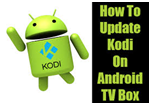 There is a wide array of Android devices with different processors and how to run Kodi depends on its capabilities. You can follow ‘How to’ guide for Android.
There is a wide array of Android devices with different processors and how to run Kodi depends on its capabilities. You can follow ‘How to’ guide for Android.
- Go to www.kodi.tv/download
- Select ‘Android’ icon.
- Download Kodi v17.6 ‘Krypton’ Google Play, ARMAV7A (32 bit) or ARMAV8A (64 bit) following the how to guide.
- Once downloaded, install it.